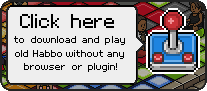Wine for macOS and Linux

Wine is a program that can be used to make ports of Windows programs to be executed on 32-bit supported macOS versions and Linux. Wineskin is a tool with 32-bit and 64-bit support for macOS 10.13 and higher.
Further documenation about Wineskin can be found here. The application used in this instruction is Wineskin, and is unfortunately not supported on Linux. Wine for Linux can be obtained here. The instructions for creating a port on Linux should be similiar to macOS.
How to port the Legacy Launcher?

First we have to install Homebrew and Wineskin. This can be easily done using the Terminal. After opening the terminal, copy the following command and hit enter.
/bin/bash -c "$(curl -fsSL https://raw.githubusercontent.com/Homebrew/install/HEAD/install.sh)"Followed by:
brew install --cask --no-quarantine gcenx/wine/wineskinIf succesfully executed, Wineskin should now be installed inside your Applications folder.
Navigate to your Applications folder and run Wineskin Winery. A new window appears with a few options to choose from. If mandatory update the wrapper version. To add a new engine, click the [+] button, and select the latest engine from the list.
Wineskin should now list the new installed engine.
Now click on Creat New Blank Wrapper, and name it Habbo Legacy or something to your likings. After a minute or two a new wrapper should be created inside ~/Applications/Wineskin
Navigate to your new wrapper, and right click to Show Package Contents. Now first navigate to the drive_c folder, and copy the Habbo Legacy Launcher (32-bit) to this folder.
Now exit back to the main folder where the Wineskin application is located. Open Wineskin and select Advanced. You should now be able to choose the .exe file by clicking on browse and navigating to the drive_c folder. Now close Wineskin and exit out of the wrapper.
Yay! You should now be able to launch Habbo Legacy by clicking on the wrapper. You can freely move and copy this wrapper anywhere you want on your Mac.
Screenshots