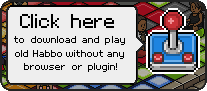Supported Browsers
In order to load the Shockwave or Flash hotel, you must follow these steps and ensure you have the prequisities required.
Basilisk Browser
Basilisk is a browser with support for both Flash and Shockwave. The portable version comes pre-installed with Shockwave and Flash. You can start the browser by running the .bat file.
Pale Moon
Pale Moon is a necessity to run Shockwave correctly, as it's one of the few browsers that still supports NPAPI plugins correctly.
Since Shockwave is quite old, the 32-bit version of Pale Moon is required, here you can find the Portable or the Full version.
Shockwave Plugins
Shockwave offers two versions: 11.6 and 12. Shockwave 11.6 is older but more stable, especially for using features like the Trax Machine or Jukebox.
Shockwave 12, has issues like frequent crashes and instant messages stuck at a 12:00 timestamp. Therefore, for a more reliable Habbo experience, you might prefer using Shockwave 11.6.
Shockwave 11.6
Shockwave 11.6 installer MSI: Internet Archive
Shockwave 12
You must install the Shockwave 12 MSI first and then proceed to install the Visual Studio 2008 C++ x86 redist.
Adobe Shockwave 12.3 MSI: Internet Archive
Microsoft Visual C++ 2008 Redistributable Package (x86): Internet Archive
Also please make sure you do not have a browser open when installing the Shockwave MSI, as you will need to start a fresh Windows installation, since the current installation breaks with a browser open.
Prerequisities

The following items are required to use Shockwave and Flash are listed below.
If you fail to meet these requirements, you will not be able to play Habbo Legacy.
Requirements
- Microsoft Windows; or
- Wine/Wineskin for Linux and macOS
- Shockwave (at least 11.6 or higher)
- Basilisk Browser; or
- Pale Moon 32-bit